As an eCommerce store owner, you want to stand out from the crowd. You want your products to look their best, and you also want customers to be able to see them in any lighting conditions. However, you need to make sure that any edits that you make are done professionally and with respect for your brand image. You don’t want to end up with a poor-quality image that gives people the wrong impression of your business.
This is why it’s important for you as an eCommerce business owner to hire an expert eCommerce image editing service that can help improve the quality of your images so that they are more appealing and eye-catching.
What is product image editing?
Product image editing is the process of making your products look better on the internet. It can be done by a photographer, illustrator, or someone who has experience in both photography and graphic design. The goal is to make sure that your products are presented in a way that appeals to customers and shows off your product’s best features.
Product image editing is important because it gives you a chance to stand out from competitors by showing off what makes your business unique—and more importantly, different from others out there!
List of Photoshop tools used by photo editing experts
Photoshop is a great software with an amazing set of tools. These tools work wonders when it comes to removing the background, adding correct colors, or manipulating an object in the image. Here is a list of tools experts use for product photo editing services –
- The Pen tool is always on the top as it allows the editors to manually clip the path or select a particular area.
- If your images have straight edges, the Lasso tool can perfectly select edges and save time.
- Round object selection from images is often carried out by the Magic Wand tool and it will automatically select the edges without you having to twist your wrist in all directions.
- During the process of image masking, the Brush tool is preferred for selecting the edges.
How to edit product images for an eCommerce site?
The images on your eCommerce site are the first thing customers see. They make or break a sale, so it’s important that you choose the right photographs for your products. In this section, we’ll show you how to edit product images for an eCommerce site by using different editing software.
Find the right focus point
The first step in editing your product images is to find the right focus point. There are many options for this, and it depends on what you want your image to be about. If you’re selling a product that can be used as a tool or an accessory for other items, then finding a simple yet unique background will help keep things looking clean and tidy.
If however, you’re selling something more personal like jewelry or clothing (which usually means having multiple different pieces), then use something with lots of colors. It might work better because it’ll make each piece stand out visually without distracting viewers from each other’s products nearby them on screen at once time (which could happen due downsize issues).
Retouch the background
Now that you’ve identified what’s distracting from your image, it’s time to start removing those elements.
- Remove unwanted objects: If you have a product in front of a wall or another background element that doesn’t belong there, remove background. You can do this by using the “Remove” tool on your chosen layer (the one with the object) and clicking on an area where there isn’t an object. This will allow you to see how far away from the main highlight areas your item is located so that you know how much room there is for retouching before moving on to other parts of the image.
- Remove distracting elements: Sometimes things just don’t look good together; perhaps both products are too similar color-wise. Or maybe one product has some text overlaying its image while others don’t? These kinds of problems can be easily fixed by working with individual layers rather than trying to blend them together into one cohesive whole—just remember not to erase anything unless absolutely necessary!
Add a creative touch
Once you’ve got the basics down, it’s time to add a creative touch. You can do this by adding text or an image, either on top of your product image or next to it. Adding logos to your product images is another great way to spice up these low-res images and make them more interesting for shoppers.
You can also use graphics in order to create something more visually appealing for your audience. For example, if you have an eye-catching logo (like ours), try using it as part of one of your product photos so that shoppers will immediately recognize who made their products!
Optimize for color and contrast
Once you’ve chosen a color palette, it’s time to optimize your product images.
- Use a color picker to help you select the right colors for each shot. A good way to do this is by taking photos at different times of day, at different angles, and with different lighting conditions (for example, an indoors vs outdoors shot).
- Use editing software like Photoshop or GIMP (GNU Image Manipulation Program) on your computer if necessary. Adjusting contrast can make all the difference in making sure that viewers understand what they’re seeing when they see it on your web store!
Benefits of outsourcing eCommerce photo editing services
Product image editing is an essential part of any eCommerce business. It’s a must for any online store, but it can be especially important for those who sell products that are difficult to photograph or include details like text and graphics.
Product image editing services will help you improve your photos so they look professional, make the product easier to identify in large quantities, and improve its SEO value. Here are major factors that affect the way people buy from your store –
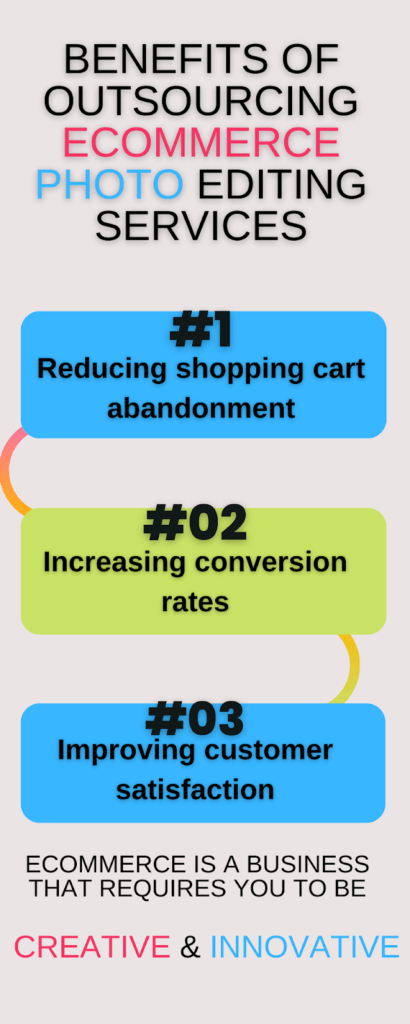
- Reducing shopping cart abandonment: With the right eCommerce photo editing services, you can reduce your customer’s fear of purchasing a product by providing them with accurate product images. This will increase the likelihood that they will buy it and continue to use your store.
- Increasing conversion rates: The more people see what they want, the more likely they are to buy it! When users see something that looks like an item in their own homes or tastes like one on their favorite food blog, chances are good that those items are going to become “must buys” for them too (and vice versa).
- Improving customer satisfaction: Customers who feel confident about their purchases after looking at high-quality images will be more likely than others whose expectations weren’t met but still left satisfied anyway because there was no need for further communication between themselves and us – we did everything else!
Conclusion
eCommerce is a business that requires you to be creative and innovative. So, in order to stand out from the competition and attract more customers, it’s important to have a good product image. This can be accomplished by having your own eCommerce photography editing service provider who will edit your images for free and create appealing images that will draw in potential buyers. A team of professionals would know how important it is for your business’s success by ensuring every product image attracts more customers!
Veena is an up-and-coming fashion blogger with a unique blend of styling expertise, beauty insights, and makeup knowledge. She has been writing in to fashion for over 7 years. Veena is the founder of Fashionsgalaxy.com, where she brings a unique blend of fashion trends, style advice, and beauty hacks to her audience. Follow her on LinkedIn



